Do you ever think why your personal information is stolen when you have not been hacked by hackers? How do they get access to your financial data, bank account number and easily take your money away? The reality is harsh. It’s not just because hackers use very modern tactics, but rather, we make simple mistakes that give them those loopholes to exploit. However, normally we make those mistakes without realizing them. Sometimes, we don’t even remember that we did anything. At IQC Security Consultancy, we’ve analyzed how those silly mistakes can cost us dearly and also found a way to fix them. If we can find out those mistakes, it’s very easy to handle them. Let’s explore the top 10 everyday privacy mistakes people make — and what you can do to stay safe.
1. Oversharing on Social Media
Every one of us loves to share about our daily activities on social media or other online platforms. However, this sharing is giving many strangers our personal information, which can be used by scammers.
● A holiday selfie can give your location to others.
● A post about your new office can give your office location.
● Sometimes giving your favourite idol’s name or their preferences can be your passwords.
Tip: Stop sharing every little detail of your personal life. Think twice before posting anything online, and also make sure you do not share things that are related to your passwords.
2. Using Weak or Repeated Passwords
One of the most common mistakes everybody makes is using weak and the same passwords in every personal account. It can be Facebook, Twitter, a bank account, etc. Passwords like “123456”, “password”, or yourname@123 are easy to remember, but also easy to guess. If one account is breached, attackers can use that same password to break into all your others.
Tip:
● Use passwords which have small and capital letters, numbers, and unique symbols etc.
● Don’t reuse passwords across different accounts.
● Always try to check your passwords and change them often for better security
● Never use your name or family members’, idol’s name as your passwords
3. Ignoring Two-Factor Authentication (2FA/MFA)
Nowadays, most websites or applications use two-factor authentication. This is a simple step to enter your accounts. When you try to log in, they send a one-time use unique code to your email or phone number. However, for many people, this small step is a hassle, so they skip it. Because of that, even if someone tries to enter their financial accounts, they do not receive any request to check.
Tip: Turn on MFA everywhere — email, social media, banking, and cloud storage. It is very easy to understand and use, and takes seconds to implement. This simple step can save your whole life’s savings and private data.
4. Clicking on Unknown Links
Sometimes you get a message or an email giving you links and saying “your account has been hacked”. Or a link saying “Click here and win an iPhone.” Although it looks urgent, this is a phishing scam. After you click that link, they get full access to your laptop or mobile device and can access important data or passwords.
Tip:
● Don’t click just any link. Specifically, links that look suspicious.
● Hover your mouse over the link to check the real address before clicking.
● If you are in doubt, try to verify the link from the official page or websites or try to contact that company.
5. Ignoring Software Updates
Many users do not update their security software because they are too busy. However, those updates mainly contain new patches that strengthen cybersecurity. When we skip them, our mobile or PC becomes vulnerable to hacker attacks.
Tip:
● Always make sure automatic updates are on in all devices.
● Reboot devices regularly to keep systems updated.
6. Using Public Wi-Fi Without Protection
Free wifis in public places like offices, stations, and cafes is convenient, but they are risky to use. Open wifis doesn’t have passwords, so it makes it easier for hackers to hack devices and steal information.
Tip:
● Avoid using sensitive applications or systems on public wifi
● Always use a VPN network to encrypt your connection..
● Make sure to turn off the automatic Wi-Fi connection on your device.
7. Downloading Apps Without Checking Permissions
Some software or applications need a lot of access to your device, like location, phone number, email, etc. This access can sometimes be tracked and find out your location, which can be dangerous.
Tip:
● Do not download apps from unofficial pages. Try to get them from the Google Play Store or Apple Store.
● Do not let every app have all kinds of access. If those apps want too many accesses, then it’s better not to use them.
8. Forgetting to Log Out of Shared Devices
Sometimes you use your own Gmail or phone number on a public PC to play games or use social media. But then, forget to delete your information from that device. This can be easily hacked by anyone.
Tip:
● Always remember to log out of your personal accounts after using a public device.
● Never save your passwords on a public device.
● Use private browsing mode when using public devices.
9. Throwing Away Documents Without Shredding
Old bank documents, chequebooks, or other papers might seem harmless. However, if they get into the hands of scammers, then they can do illegal activities using your information and make it seem like you are the guilty one.
Tip: Always remember to shred or destroy any documents with sensitive financial information before throwing them.
10. Ignoring Privacy Settings and Permissions
Every app, browser or website has specific privacy settings. Many users don’t use them or just don’t know about them.
These privacy settings give access to the users’ personal data, which can then be hacked by cyber criminals.
Tip:
● Review privacy settings on your social media, phone, and browser regularly.
● Turn off unnecessary data collection, especially location tracking.
● Use “private mode” or “incognito” when browsing sensitive sites.
How to Protect Your Privacy Starting Today
Here’s a simple 3-step plan anyone can follow:
1. Audit Your Digital Life – Regularly check which apps you use often. And remember to delete those which you do not use at all
2. Update and Secure – Change weak passwords, turn on MFA, and update your software.
3. Stay Aware – Follow cybersecurity news and attend awareness sessions at work. The more you know, the safer you stay.
Final Thoughts
Always staying vigilant about own privacy is not madness. Rather, it is a necessity. Nowadays, hackers do not need complex methods to hack systems or devices for information. People’s simple, inadequate knowledge about cybersecurity can be used to steal their data. At IQC Security Consultancy, we believe that privacy is power. Our mission is to help individuals and organizations protect what matters most — their data, identity, and trust. So, take a few minutes today to check your digital habits. It might be the smartest thing you do
all week.